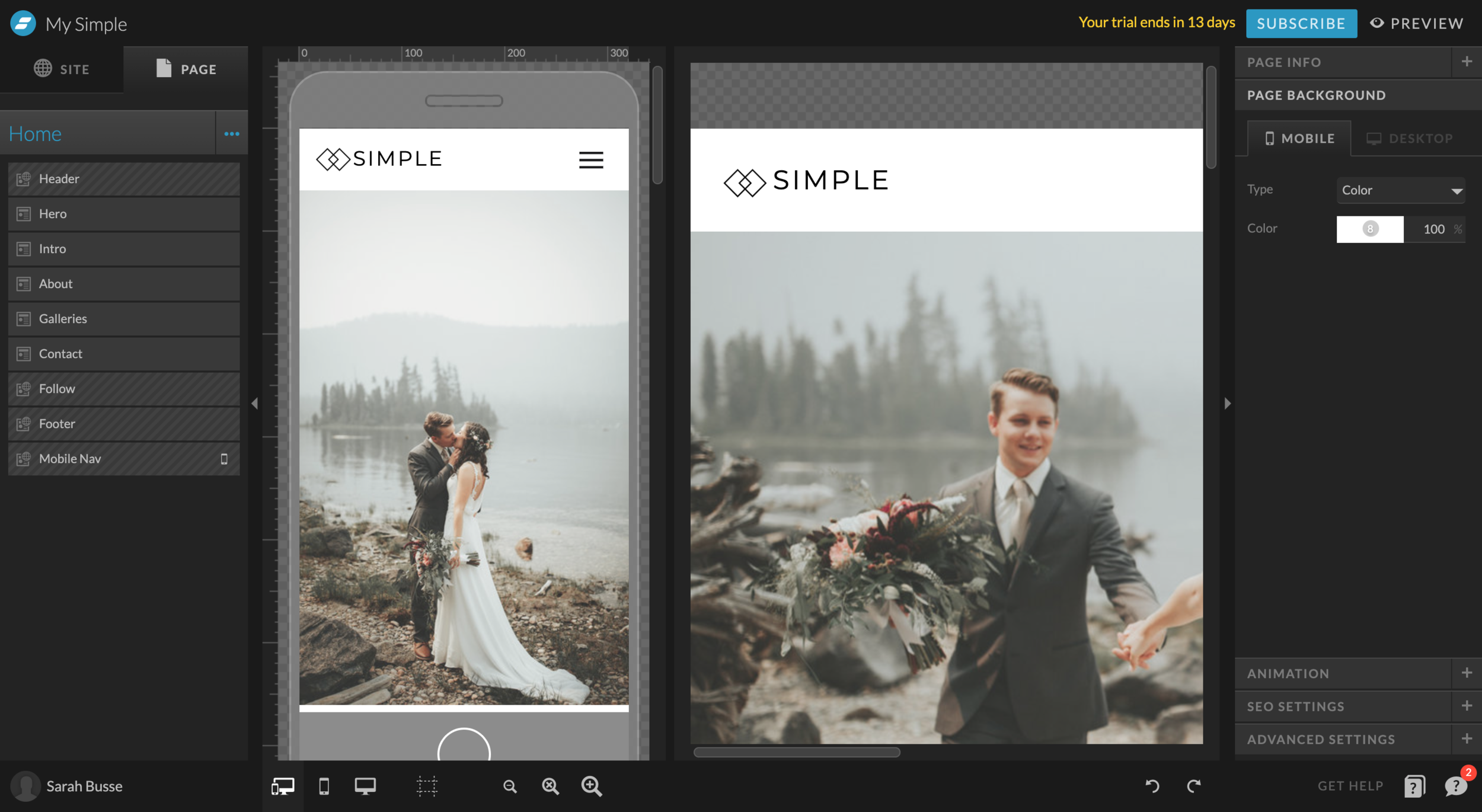Squarespace, Wix, Wordpress, or Showit. Which Is The Best Website Builder?
In this post we will discuss
What is Squarespace?
Who should use Squarespace?
What are Squarespace Templates?
How does Squarespace stack up compared to Wordpress, Wix, and Showit?
1. OKAY, SO WHAT EXACTLY
IS SQUARESPACE?
Simply put, Squarespace is a website builder. Squarespace advertises itself as easy-to-use and intuitive. It offers simple templates that are easily customizable without having to know code.
Squarespace is a drag and drop website builder that allows the average person to create a professional website. However, these templates can be a little cookie-cutter. In order to make your website really stand out, it is suuuper helpful to know some code and graphic design.
Luckily, there are many resources out there to help website DIY’ers build beautiful, unique websites that stand out.
2. WHO SHOULD USE SQUARESPACE?
Squarespace is great for almost any business from E-commerce to blogs, to non-profits.
In my opinion, Squarespace is especially great for:
Entrepreneurs
Entrepreneurs should utilize Squarespace because it is easy to update yourself. Especially for new entrepreneurs who do not have staff, Squarespace makes it really easy to edit and update your site in a matter of minutes. Unlike other website builders like Wordpress, Squarespace does not have a steep learning curve.
Small to medium sized nonprofits
Similarly, Nonprofits can benefit from using Squarespace. Nonprofit team members often wear many hats. Having a website that is easy to update allows staff to update it without wasting hours trying to learn a new software. Squarespace is compatible with donation software so it’s a perfect fitfor small to medium sized nonprofits.
Small to medium sized e-commerce businesses
When I say small to medium sized, I mean any business that does not have more than 200 products. So, as long as you’re not a huge, Squarespace is a great option. Wether you are brick and mortar or sell solely online, you’ll love the ease of learning Squarespace as well.
3. WHAT ARE SQUARESPACE TEMPLATES?
If you’ve done any research on which website builder to use, you’ve probably heard of these things called Website Templates. In short, templates are pre-built websites that allow you to drop in your copy (text) and photos
so you can have a professional website up in a weekend.
Squarespace has free templates but individual designers sell templates anywhere from $100-$900. So why would you buy a template if Squarespace has them for free? Templates sold by individual designers are designed like a custom site. They are more visually appealing compared to Squarespace’s basic templates. They often come with custom graphics and code to make them more unique. Usually built with a certain industry in mind, they are really easy to plug in your business’s details and have a beautiful site up and running within a day.
Just take a look below at the difference between one of Squarespace’s free templates versus a Designer’s:
4. HOW DOES SQUARESPACE COMPARE TO OTHER WEBSITE BUILDERS?
SQUARESPACE VS. WORDPRESS Business Plans
WORDPRESS
More of a learning curve.
Not intuitive.
$25 per month
Hosting, domain, and builder are all separate.
Shipping integrations are not included.
Customer service is okay.
SQUARESPACE
Easy to learn.
Intuitive.
$23 per month.
All-in-one hosting, domain and site builder.
Simple shipping options are integrated.
Great customer service.
Overall, Squarespace is an all-in-one platform that is a great choice for most business owners. While people claim that Wordpress is is more customizable, Squarespace actually makes it very easy to customize it with custom CSS. For some of my favorite plug and play CSS codes, click here.
You can also create backgrounds and graphics in Canva to add depth to your design, no coding necessary. For a quick tutorial, click here.
While Wordpress might have a few more capabilities, users must have more technical knowledge. Squarespace users can easily customize their sites without having a background in web development. And if you don’t feel like DIY’ing, custom Squarespace web design is more affordable than custom Wordpress web design. Average custom Squarespace web design starts around $2,000. The average Wordpress build starts around $5,000 +.
WP has long claimed to be the best website builder for bloggers. However, Squarespace is quickly becoming the top pick for professional bloggers. With iOS updates and an increase in user control over web advertisements, our guess is that on-page ads are going to become less visible and therefore less profitable. Bloggers will find that their revenue will increasingly come from affiliate links and their own products instead of ad dollars. This makes Squarespace a top-runner for bloggers.
SQUARESPACE VS. WIX Business E-commerce
WIX
Fairly easy drag and drop.
Unstructured drag and drop.
Mostly Intuitive.
$23 per month.
SQUARESPACE
Easy to learn.
Structured drag and drop
Intuitive.
$18 per month.
Wix does have cheaper plans than the $23/month plan, but they are limited by bandwidth. Its cheapest plan only has 2GB/month which is basically useless in 2022.
The unstructured drag and drop is nice but it is easier to mess up design this way. Squarespace may have a structured drag and drop, but for what most business need, it is not at all limiting. Plus, it helps you keep your designs clean. Overall, Squarespace takes the cake on this one as well.
SQUARESPACE VS. SHOWIT
SHOWIT
$24+ per month.
GB limitations on every plan.
Less intuitive, but more intuitive than Wordpress.
SQUARESPACE
$18 per month.
No GB limitations
Intuitive.
Showit is popping up all over the place. You can certainly create beautiful designs with Showit ,buuut it is less intuitive and more expensive than Squarespace. So if you can create beautiful designs more easily and more affordably with Squarespace, it seems like a no brainer to us.
Less importantly, but still relevant - Showit’s interface is black instead of white. While that may be unimportant to some people, I personally prefer white interfaces. Some people prefer black though, so give it a go if that’s you!
ShowitSquarespaceThe nice thing about Showit is they make it really easy to prioritize mobile design. Both desktop and mobile views are on the main screen as you build your website. Squarespace has mobile view as well, you just need to toggle it on in the upper right-hand corner.
Every website builder has its pros and cons. But at the end of the day, Squarespace is our go-to website builder for beautiful, easy-to-manage, and SEO friendly designs.
My name is Sarah and I’m your gal for tips about Squarespace and Nonprofit Websites & Marketing.
Interested in Custom Web Design? Schedule a consult call here.